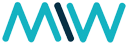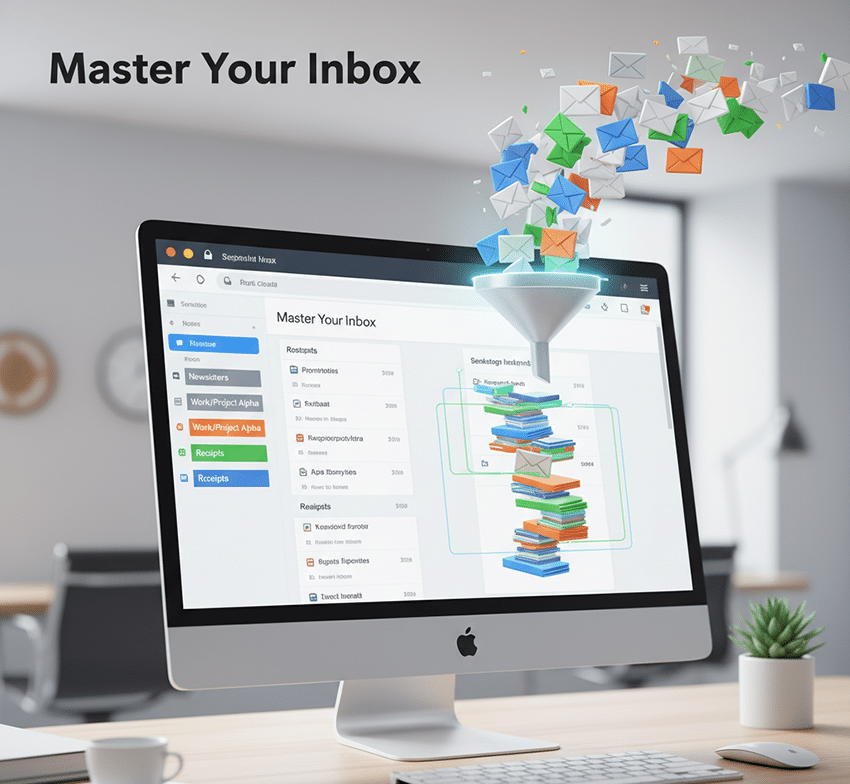Step 1: Update the Server’s Package Index
To install LEMP stack on Ubuntu, first you need to update your server’s package index. This can be done by executing the following command:
sudo apt updateStep 2: Install Nginx
Next, you can install Nginx, a high-performance web server, using the following command:
sudo apt install nginx
After the installation, Nginx should be active and running on your Ubuntu server.
Step 3: Allow Nginx Through the Firewall
If you have the UFW firewall enabled, you need to allow connections to Nginx, You can do this by executing the following command:
sudo ufw allow 'Nginx HTTP'for https:
sudo ufw allow 'Nginx HTTPS'You can verify the change by checking the status:
sudo ufw statusThe output of this command should show that HTTP (or HTTPS) traffic is allowed
Step 4: Install MySQL
Now, let’s install MySQL for managing backend data. You can do this by executing the following command:
sudo apt install mysql-serverStep 5: Install PHP
Finally, you need to install PHP for handling the dynamic processing. You can do this by executing the following command:
sudo apt install php-fpm php-mysqlStep 6: Testing Your LEMP Stack
After you’ve installed all the components of the LEMP stack, it’s a good idea to test everything to ensure they are working correctly.
Test Nginx
You can test Nginx by navigatin to your server’s IP address in your web brower. If Nginx is working correctly, you should see a welcome page:
http://your_server_ipTest PHP Processing
To test PHP, you can create a simple PHP script in default document root. Create a new file named info.php:
sudo nano /var/www/html/info.php
In this file, add the following lines:
<?php
phpinfo();
?>Save and close the file. Now, if you visit
http://your_server_ip/info.phpin you web browser, you should see a page displaying information about your server’s PHP configuration
Test MySQL
You can check the status of the MySQL service using the following commands:
sudo systemctl status mysqlIf MySQL is running correctly, you should see an output indicating that the service is active.
That’s it! You have successfuly installed a LEMP stack on your Ubuntu server. You can now start building your web applications.
Please note that these instructions are for Ubuntu 20.04. If you’re using a different version of Ubuntu, the commands might vary slightly. Always refer to the official documentation for the most accurate information.
Resource:
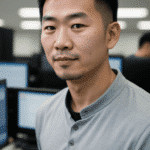
Dexter is a seasoned system engineer with a passion for all things tech. His analytical mind thrives on solving complex problems, whether it’s optimizing code or configuring Linux servers. When he’s not immersed in work, you’ll find Dexter gaming, exploring anime and manga, and staying up-to-date with the latest tech trends. His life motto? “In code we trust.”